Current version is 1.7
TO GET THE LATEST VERSION:
1. Turn OFF your antivirus including default Windows Defender. Why?
2. Login to Your Profile, navigate: Product Name > Extended Download Service.
3. Download the latest version of the product(s) to any folder on your computer.
4. Make sure your simulator is not running.
5. Run the installer .exe file(s) as Administrator and follow the installer(s) prompts. Complete re-install is not required, you may use ‘Update or repair’ option.
Re-activation will be required for those who are on v1.5 or older.